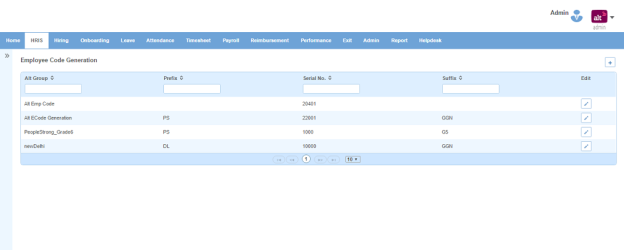Employee Code Generation page displays a list of employee code generations. You can filter the list on the basis of Alt Group, Prefix, Serial No. and Suffix.
How to generate employee codes?
1. Click + icon. Following pop up will open.
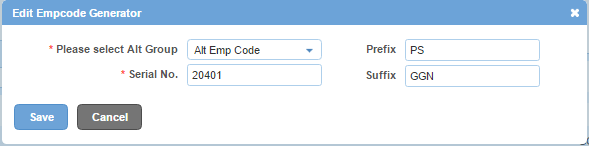
Field Level Description
| Please select Alt Group | list of Alt groups or employee groups. You can choose one. |
| Prefix | prefix of employee code. |
| Serial No. | serial no. from which employee code generation will begin. |
| Suffix | suffix of employee code. |
2. Enter the required information.
3. Click Save button.
Impact in Alt Worklife
Lets take an example of a group, Alt Emp Code with employment type and grade parameters. Employment Type has values Permanent and Grade has values 5 and 6. Alt Emp Code is linked to Employee Code Generation Policy.
Now in Alt Worklife, when an employee is created under HRIS > List Employees and employment type is selected as permanent and grade is selected as 5 then employee code is automatically generated under Position Tab.